|
|
|
|
|
|
|
|
|
|
|
|
|
|
|
|
|
|
|
|
|
|
|
|
|
|
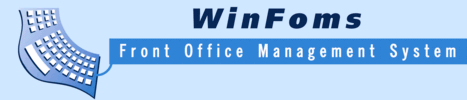 |
|||
| English | Français | ||
Configuration
Description
The configuration menu contains the following configuration dialogs:
-
Global Setup: Global license number, single user (no operator log-on required), etc.
-
Terminal (Setup for the current workstation): Start-up language [English, German, French or Italian], Backup folder, etc.
-
Hotel: Hotel name and address, default languages, date and currency formatting, licence number, etc.
-
Room Types: Description, number of rooms, default room rate, non smoking, TV, minibar, etc.
-
Rooms: All of the above plus connecting/adjoining, guest use, etc.
-
Room Status Definitions: Room to be cleaned, check-in, room change, etc.
-
Telephones: For hotels with an optional telephone interface each telephone number can be defined (type, surcharge, cost centre, etc.) and attributed to a room number or group-id (personnel rooms, for example). There is no limit to the number of telephone numbers that a room can have.
-
Packages: Packages play an important role in WinFoms and can contain different dates and prices for up to ten different adult categories and ten different child age groups. The billing instructions are also defined here.
-
Room Rate: Different dates and days can be defined as well as different prices for up to ten child age groups.
-
Item Codes: Under item code we understand anything that will be posted to the guest bill, for example: charges, payments, accounts receivable, credit cards, etc. There is no limit to the number of item codes defined. Item codes can also be grouped together differently, whether for the guest history or for the guest bill or for an individual report. Supplementary text entered when posting can be defined as disallowed, overwrite the original description, or append to the original description.
-
Codes: Many different codes are defined here. For example country codes, tax codes, VIP codes, title codes, postal codes, guest totalizers, print totalizers, etc.
-
Adults / Children: Up to ten adult and ten child (age) categories can be defined here.
-
Item Lookup: Certain items require a separate look-up table, for example long distance phone calls, or the standard currency.
-
Text Translation: All the hotel specific text can be translated here, for example item codes, packages, room descriptions, etc.
-
Exchange rate: If used, the different rates of exchange can be entered here.
-
Accounting Periods: Up to 24 accounting periods can be defined per year.
-
Document Layout: The different layouts ranging from the guest bill to the individual Microsoft© Excel files and Word templates are defined here.
-
End-Of-Day parameters: All the end-of-day parameters are defined here.
-
Expired Data: The number of days to keep expired data and the storage folder for the data is defined here.
-
Default Values and Flags: Different hotels require functions to perform differently. These values can be defined here.
-
Printers: Individual printer redirection for each workstation avoids the standard Windows printer dialog from being shown. For example, a guest bill can be automatically directed to the printer at the front desk, and a report can be automatically directed to the printer in the office.
-
Operator: Every WinFoms operator can be individually configured with the appropriate security and prefered language (English, German, French or Italian). Passwords can only be set by the operator herself/himself.
Summary
-
Because every hotel is different, it is essential that hotel management software provide the utmost flexibility. WinFoms gives you such an environment. Everything from the user language to the number of days to keep guest bills after departure can be defined. Once defined, WinFoms provides an optimal working environment for any hotel.
Click on the links on the left for a more detailed description of the various functions.