|
|
|
|
|
|
|
|
|
|
|
|
|
|
|
|
|
|
|
|
|
|
|
|
|
|
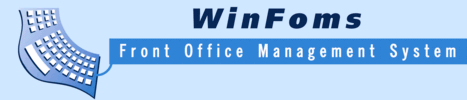 |
|||
| English | Franšais | ||
Room Rack
Description
-
WinFoms provides both a room rack and a room type availability. Both show the occupancy for any date span. Since many hotels do not wish to attribute the room number immediately, the room type availability provides the ideal instrument for an optimal overview.
-
The room rack can be, but does not have to be, the central starting point for reservation related functions. Whether reservation dates can be changed or rooms freely moved about on the rack is also configurable on an operator basis.
-
A room move is accomplished by simply dragging the selected room to the correct position (if allowed).
-
Change in arrival or departure date is done by simply repositioning the beginning or the end of the reservation rectangle (if allowed).
-
Overbooking (if allowed).
-
Supplementary guest details shown when selected.
-
User-defined colours.
-
Supports multiple day-use and multiple names per room per day.
-
Number of rooms displayed depends on screen resolution.
-
Room type availability can be viewed in both summary and detail mode.
Summary
-
The room rack plays a crucial role in any hotel. However, because of potential errors, not all hotels wish to allow their operators full room management from the room rack alone. This is configurable on a per-operator basis.
-
The room type availability supplements the room rack for an optimal overview.
Click on the links on the left for a more detailed description of the various functions.